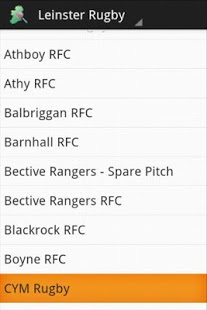ClubFinder 1.50
Free Version
Publisher Description
ClubFinder enables users to find and locate various different sports clubs (GAA, Rugby and Hockey) around Ireland from their android device.
- Location information is displayed on a map so you can see where the destination club is located.
- Driving directions are provided from your current location to the destination club.
- Directions are provided visually on a map or in a step by step text guide.
- View satellite images of the map (can be useful for figuring out where to park etc).
- View multiple different routes, sorted by shortest journey time (can be useful for avoiding traffic bottlenecks, avoiding Tolls and showing shorter journeys).
- Google Maps feature now available for users looking to avail of the Navigation features
Club Finder currently supports clubs in the following sports categories:
Rugby:
Leinster Rugby
Ulster Rugby
Munster Rugby
Connacht Rugby
Hockey:
Leinster Hockey
Ulster Hockey
Munster Hockey
Connacht Hockey
GAA:
GAA Clubs from every county in Ireland.
I hope to continue to add more Club Finder sports categories in time, so stay tuned.
As this is a new app, I would appreciate any user feedback and requests.
If there is a sports club not listed in one of the categories provided or if a club location is inaccurate let me know (@ClubFinder_IE) and I'll update them as soon as I can.
Keywords: GAA, Field Hockey, Hockey, Rugby, Irish Rugby, Hurling, Gaelic Football, Camogie
About ClubFinder
ClubFinder is a free app for Android published in the Health & Nutrition list of apps, part of Home & Hobby.
The company that develops ClubFinder is smurph. The latest version released by its developer is 1.50. This app was rated by 1 users of our site and has an average rating of 3.0.
To install ClubFinder on your Android device, just click the green Continue To App button above to start the installation process. The app is listed on our website since 2014-08-24 and was downloaded 21 times. We have already checked if the download link is safe, however for your own protection we recommend that you scan the downloaded app with your antivirus. Your antivirus may detect the ClubFinder as malware as malware if the download link to com.androidProjects.personal is broken.
How to install ClubFinder on your Android device:
- Click on the Continue To App button on our website. This will redirect you to Google Play.
- Once the ClubFinder is shown in the Google Play listing of your Android device, you can start its download and installation. Tap on the Install button located below the search bar and to the right of the app icon.
- A pop-up window with the permissions required by ClubFinder will be shown. Click on Accept to continue the process.
- ClubFinder will be downloaded onto your device, displaying a progress. Once the download completes, the installation will start and you'll get a notification after the installation is finished.